Threads finally adds way to view posts you’ve liked on the app
 Threads/Meta
Threads/MetaThreads has finally added a way to view the posts you’ve liked on the app. Here’s everything we know about how to view them.
Since Meta launched Threads back on July 6, 2023, as a Twitter-esque extension to Instagram, many have been asking for certain features to be added.
The biggest feature that the company has added so far is the Following Feed, although other much smaller things have been added as well.
On August 7, 2023, Threads has finally added a way to view your liked posts on the app — although it’s a bit different than Twitter.
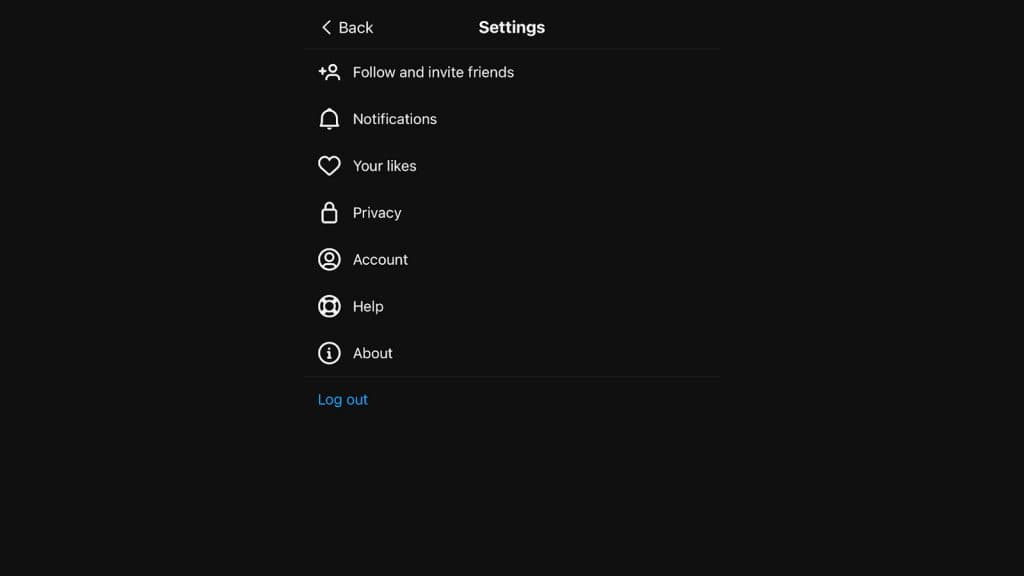 Threads / Meta
Threads / MetaHow to view your liked posts on Threads
According to TechCrunch, unlike Twitter’s way of letting users view likes through a publicly available tab on each account, Threads has opted to keep each users’ likes hidden in the app settings.
Here’s how to view what posts you’ve liked on Threads:
Subscribe to our newsletter for the latest updates on Esports, Gaming and more.
- Update your app to the latest version
- In the bottom right corner, tap the icon to view your profile
- On the top right corner, tap on the two lines to access settings
- Tap on “Your Likes”
It’s unknown whether or not Threads has plans to ever make your list of liked posts public to others, but for now many are just happy to be able to see them. Viewing your list of liked posts on Threads can act as a bookmark option for now.
Of course, though, the user that made the post you liked will see your interaction with it.
Additionally, Threads has added the ability to adjust media quality on videos and images that you upload to the app. You can access them through the settings menu as well, inside of the “account” and “media quality” options.
It’s unknown what features will come to the budding platform in the coming weeks, but many are patiently waiting for a web app and expanded search feature.
